It’s an encouraging result and one which, when compared to previous seasons, stacks up well.
Subscriptions Exhausted
The demand has currently exhausted subscriptions to Essential-category (Western Stand) seats, meaning prospective members will need to join the club’s Wait List for the chance to secure any further Essential Gold seats that may become available.The club anticipates around 10 per cent of existing reserved seats and a number of unreserved Western Stand memberships may become available to Wait List subscribers in January.
Port Adelaide’s general manager – marketing and consumer business Matthew Richardson explains the Wait List system is the only way for prospective members to ‘get in line’ for Essential (Western Stand) and reserved seating.
“Based on historical renewal rates we anticipate around 2,000 reserved seats will become available, so we encourage anyone wanting a reserved seat next year to join our Wait List," he says.
“There is a good chance you will be offered a reserved seat if you are on the Wait List.
“We’ll need to wait and see how many of our Essential Western Stand members renew by the December 19 deadline to determine how many more Essential Gold memberships we can release in January.
“There is a Wait List for Essential memberships as well.”
A small number of reserved Western Stand seats may become available in early 2015, based on availability.
Existing Western Stand reserved seat members to be contacted by the club in January for the opportunity to renew for next season.
Renewal Deadlines
Friday 19 December is the key deadline for the vast majority of last season's members.Membership renewals and seat change requests must be submitted by 19 December.
Seat change requests must also be completed along with a membership renewal.
COMPLETE YOUR SEAT CHANGE REQUEST FORM
"With such high demand at the moment there is a wait on the phones and we thank people for their patience," says Richardson.
"Members are welcome to hold or register for a 'call back' and our system then automatically contacts these people in order.
"Alternatively they can renew our join online at www.weareportadelaide.com.au or email the club at membership@pafc.com.au and we will respond to their queries.
"I’d like to assure all members that we will follow up their queries prior to the 19 December renewal deadline."
READ TUESDAY'S FULL MEMBERSHIP INFORMATION UPDATE
KEY DATES
Wednesday 17 December - Automatic Easy Pay membership renewals commence.
Friday 19 December - Renewal and seat change deadline (5:00pm ACDT).
HOW TO JOIN AND RENEW
Renew online at weareportadelaide.com.au
- Check out our 'How To' guide below to make the process easy!
Call the membership hotline on 1300 GO PAFC (1300 467 232), Monday-Friday
- You can register for a 'Call back' and a Member Services Officer will contact you to complete your membership purchase or renewal
Step-by-step guide to online renewal
1. Visit weareportadelaide.com.au
To renew your membership online, visit weareportadelaide.com.au.
However over 'My Account' and click 'Renew My Membership'
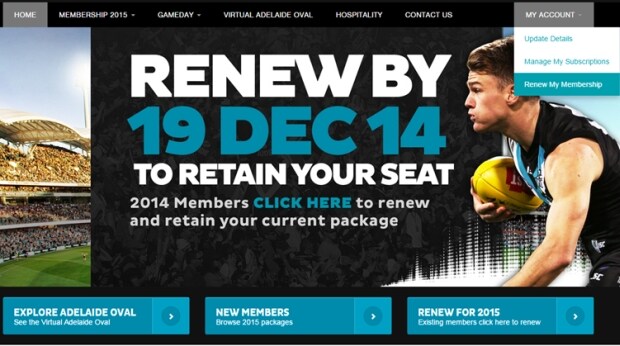
2. Enter your login details and click 'continue'
As an existing member, you will already have an account set up. You can find your Account ID and password in your renewal emails, or on your renewal forms.
If you have linked accounts (eg. Multiple members using the same email address or credit card) then you should use your email address as your username in place of your Account ID. Please note that you must have already contacted the club to have multiple accounts linked for online renewals.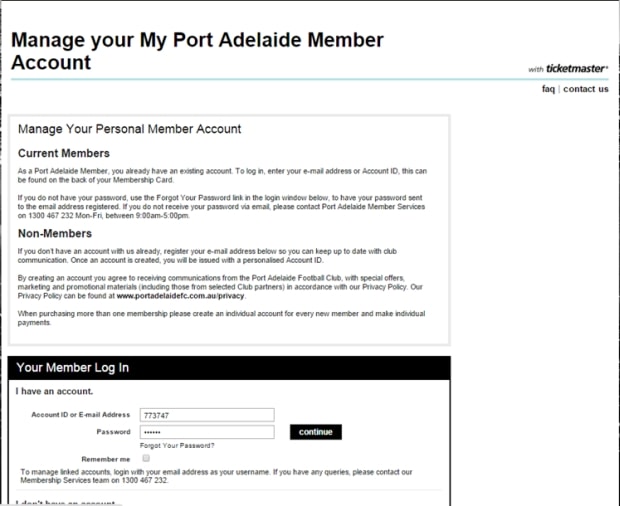
Logging in with ID
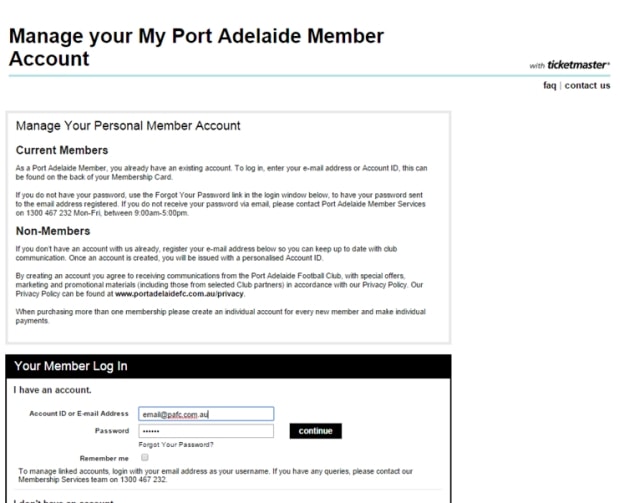
Logging in with email
3. Check your details are up to date by clicking Edit my Profile, then Manage my Personal Details.
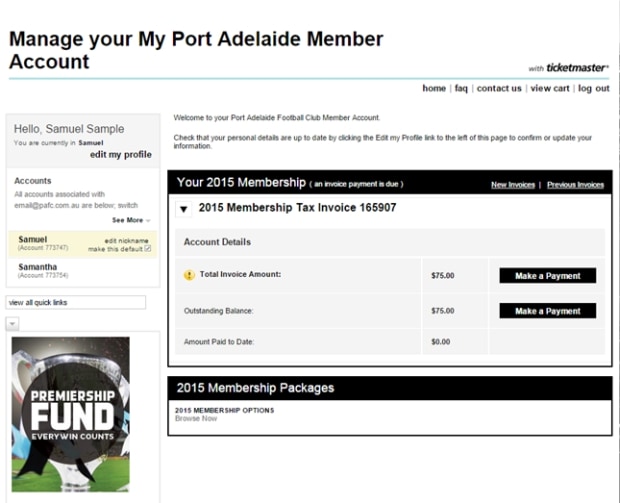
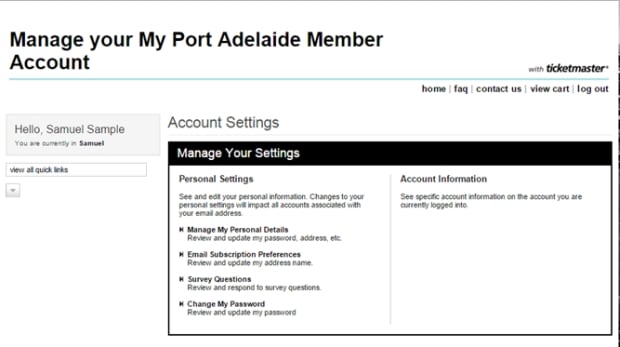
4. Make any necessary changes and click 'Save'
Please note that email addresses must be unique. If you share an email address with other members, you need to contact the club to link your accounts together as you won’t be able to enter the same email address in multiple accounts.
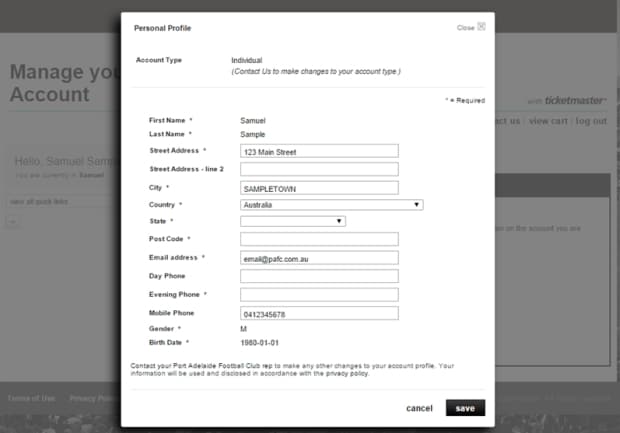
5. Click 'Home' when you are ready to make your payment
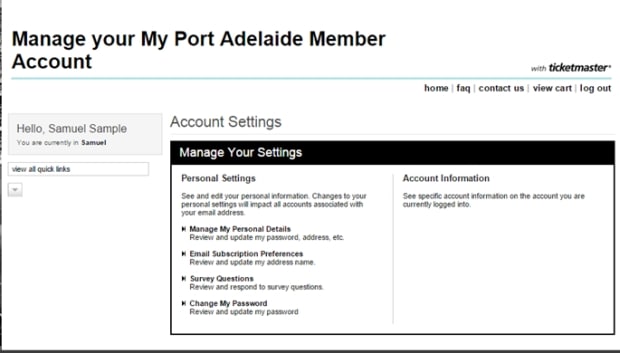
6. Select the member that you wish to pay for on the left-hand menu
If you have linked accounts and logged in using your email address, then you will be able to see multiple names.

7. Click 'Make a Payment'
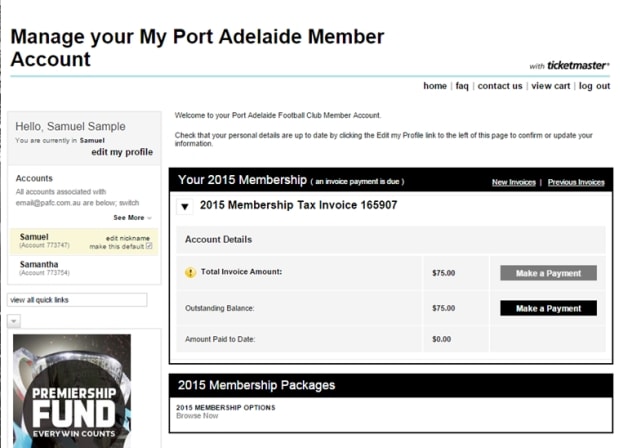
8. Review your 2015 invoice, which lists the packages you are going to renew, and click 'Continue'
For non-reserved seat products you can disregard the references to ‘seats’ as this is office-use only. If there are multiple products and you do not wish to renew all of them, you can untick the box next to that membership to skip payment.
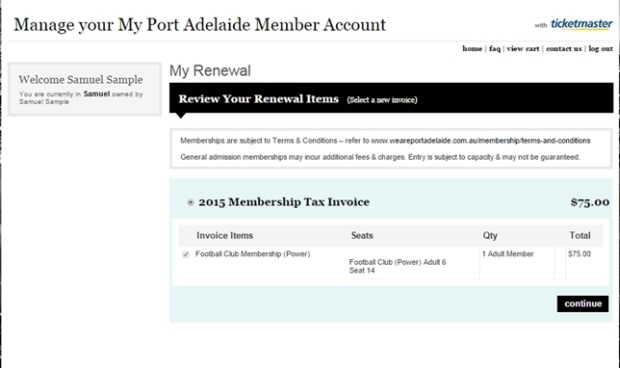
9. Review your recommended add-ons and donation options
You can select the quantity of add-ons and amount you would like to donate to the Premiership Fund. Click ‘add to renewal’ to add these to your purchase amount, or click ‘skip’ if you do not want any extras.
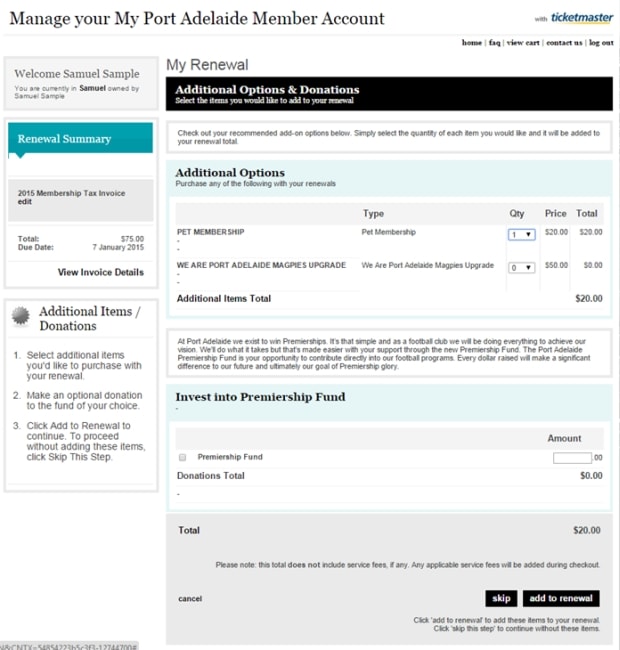
10. Complete the short questionnaire to help us know a little more about you so that we can provide you with better service and click ‘Continue’.
If prompted about your years of membership, please note that this includes both Power and Magpies membership combined.
Example: Samuel joined as a Magpies member in 1988 and kept his membership until 1989 (2 seasons). He then joined the Power again in 2005 and has been a member each year since (11 seasons including 2014). His years would be:
Since what year have you held PAFC membership in every consecutive year: 2005
Total Years Membership: 13
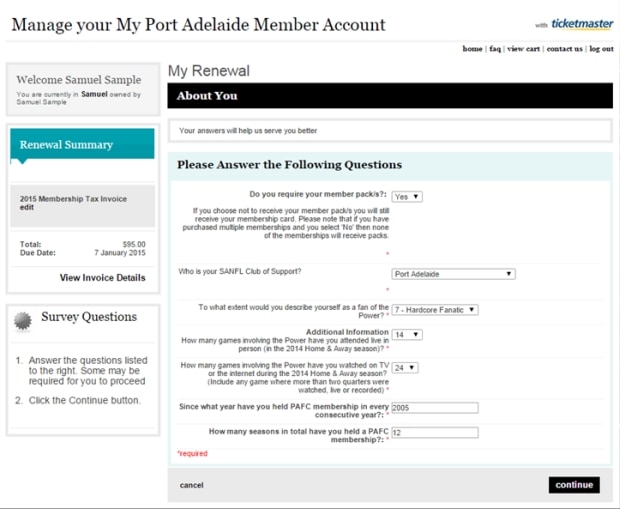
11. Select your Easy Pay payment option by choosing to pay over 3, 6 or 10 months or in a full payment.

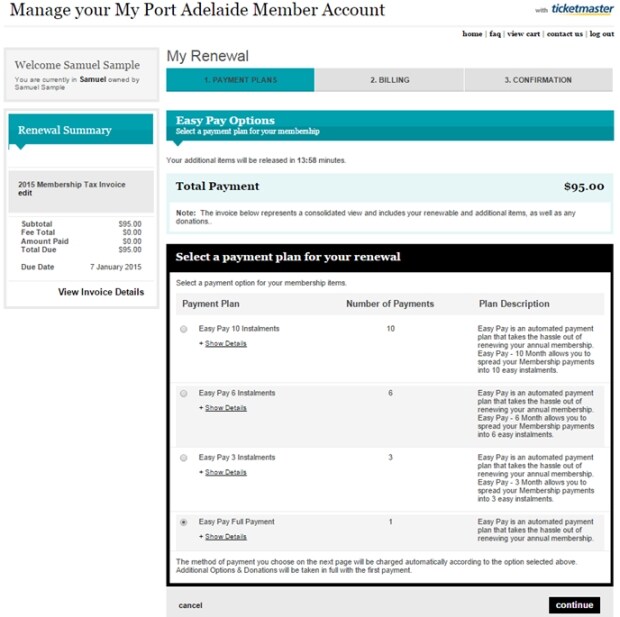
12. Enter your payment details and click ‘Make a Payment’

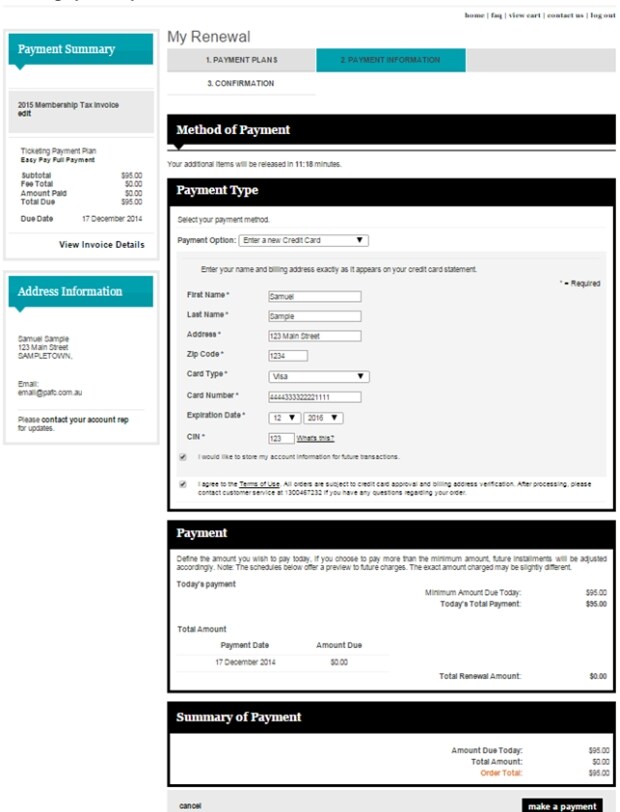
13. A confirmation screen will appear. If you have linked accounts and want to pay for other members, click “Home” where you will be able to choose the next member from the menu on the left by repeating from Step 6.
14. Remember to click Logout when all transactions are completed.


